Notice: Trying to access array offset on value of type null in /home/minted6/thepacketwizard.com/wp-content/plugins/amazon-associates-link-builder/vendor/mustache/mustache/src/Mustache/Parser.php on line 278
As you may know Brocade ICX switching line was purchased by Ruckus Networks. I have been messing with the Ruckus ICX 7250. Here is the steps to stack them using their Twin-AX cables.
Firstly stacking ICX switches has to be done on 10G Ports, so firstly you have to verify you have the correct license for those ports with the command:
# show license
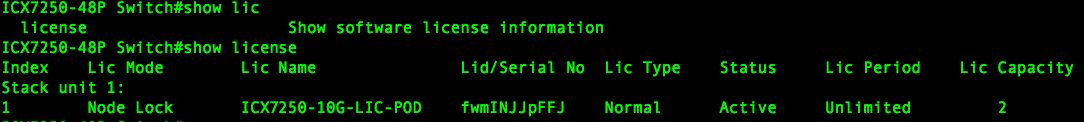
As you can see from the output there 2 licensed 10G ports and that is the minimum you need to stack.
Doing a ‘show run’ confirms that 1/2/1 and 1/2/3 are set to 10G because they DO NOT show up in show run.
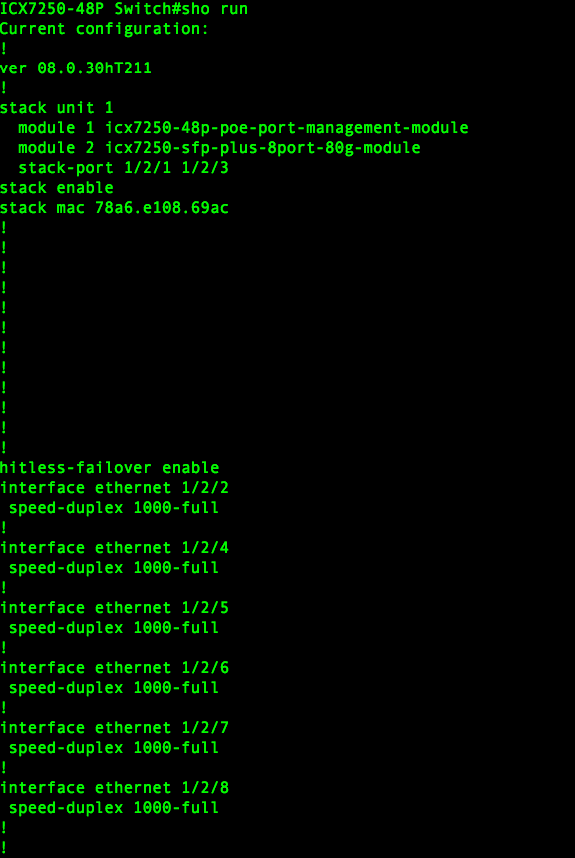
Once the 10G ports have been confirmed you can stack them. Here is how.
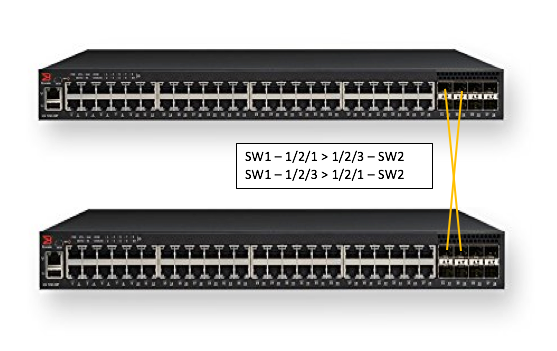
I have included a link where you can see the cost or purchase these devices:


Here is a picture of a Twin-AX Cable

I have included a link where you can see the cost or purchase these devices:



Once the Cables are connected you only have to enable stacking on one switch
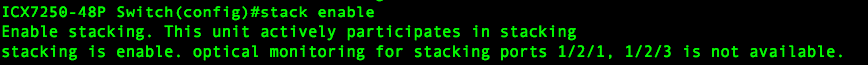
Now search for the other devices connected to the stack and confirm you want them part of the election process, then all the non master switches will reboot.
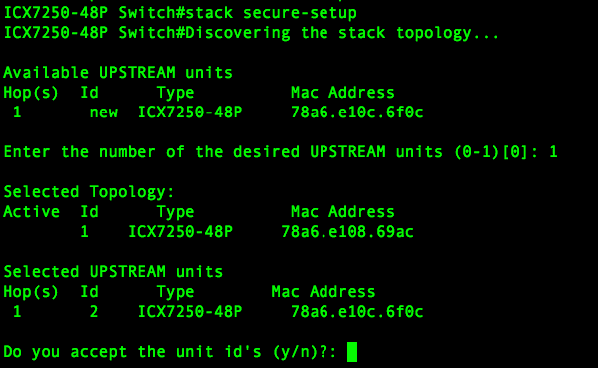
Once the members have rebooted you can verify the stack us up and also shows the connections between the stack ports
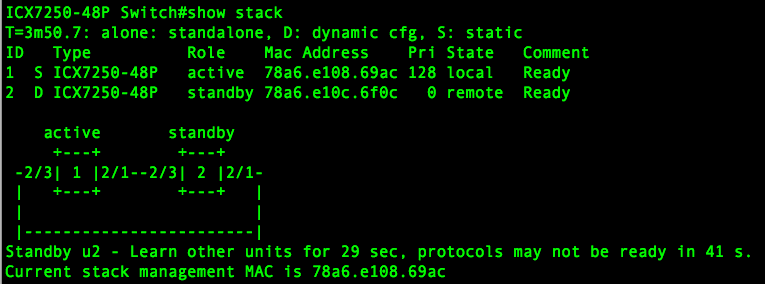
Don’t forget to Save
#wr mem

